How to protect WordPress website from hackers

In today’s digital landscape, knowing how to protect your WordPress website from hackers is paramount. With cyber threats and hacking attempts on the rise, taking proactive steps to secure your WordPress website from hackers has become more important than ever. By following these 10 Steps to Protect Your Website from Hackers, you can fortify your website and reduce the risk of falling victim to cyberattacks.
10 Steps to Protect Your Website from Hackers.
- Keep Everything Updated
- Strong Passwords
- Implement Two-Factor Authentication (2FA)
- Choose Trusted Plugins and Themes
- Set Up Regular Backups
- Leveraging Security Plugins:
- Limit Login Attempts
- Choose a Secure Hosting Provider
- Secure Your Data with SSL Encryption
- Regular Security Audits
To protect WordPress website from hackers follow the steps below:
1. Keep Everything Updated.

Regularly updating your WordPress core, plugins, and themes is the first line of defense against hackers trying to exploit vulnerabilities. These updates often include critical security patches that can help safeguard your WordPress website from potential threats.
2. Strong Passwords.
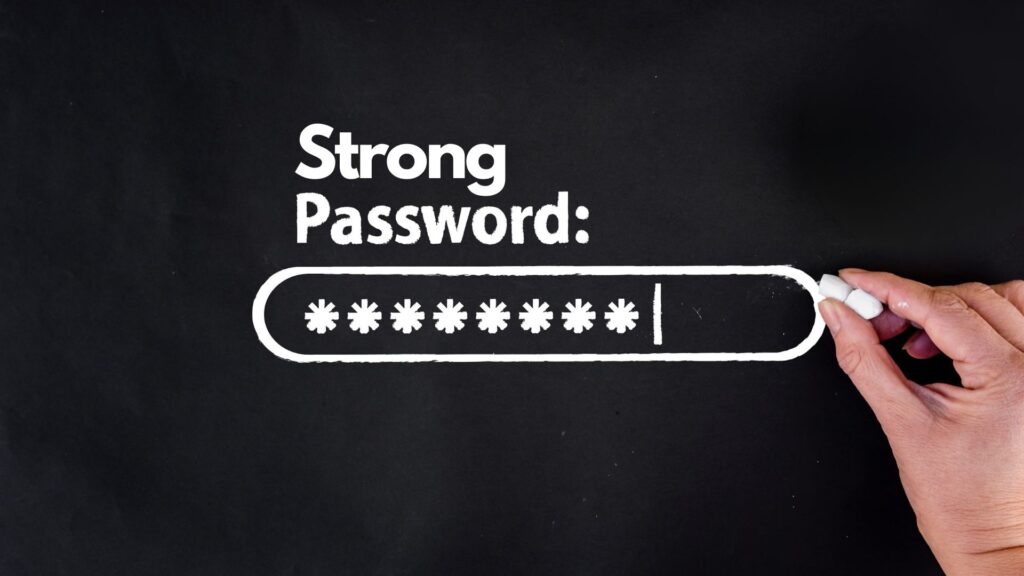
Creating and using strong, unique passwords for all user accounts, including the admin account of your WordPress website, is a simple yet effective way to deter hackers. A strong password should include a combination of uppercase and lowercase letters, numbers, and symbols.
3. Implement Two-Factor Authentication (2FA).

Enabling Two-Factor Authentication (2FA) adds an extra layer of security to your WordPress website. It requires users to provide two forms of verification before gaining access, making it significantly harder for hackers to breach your site. To enable it in a wordpress website can use the the plugin Wordfence Security or Wordfence Login Security.
4. Choose Trusted Plugins and Themes
When considering plugins and themes, opting for trusted sources is crucial to protecting your Main Keyword. Avoiding the use of nulled or pirated versions is critical, as such actions can introduce vulnerabilities that jeopardize your website’s security.
5. Set Up Regular Backups.

Backing up your WordPress website regularly is crucial in case of a security breach. Use reliable backup plugins like All-in-One WP Migration, UpdraftPlus or BackupBuddy to automate the process and ensure that you can restore your site if needed.
6. Leveraging Security Plugins:

These plugins offer essential features such as firewall protection, malware scanning, and login security, collectively elevating your website’s defenses.
Wordfence Security: A comprehensive plugin renowned for firewall protection, malware scanning, and login security. Widely trusted within the WordPress community.
Sucuri Security: With a website firewall, malware scanning, and vigilant security monitoring, Sucuri is a stalwart defender of websites.
- iThemes Security: Formerly Better WP Security, it provides 30+ security measures including brute force protection and file change detection.
- All In One WP Security & Firewall: Balancing user-friendliness and security, this plugin offers features like login lockdown and database protection.
- BulletProof Security: Focuses on optimization and protection against XSS, CSRF, and RFI attacks, equipped with a comprehensive security toolkit.
- Security Ninja: Conducts 50+ security tests, offering insights and recommendations to enhance website security.
7. Limit Login Attempts.
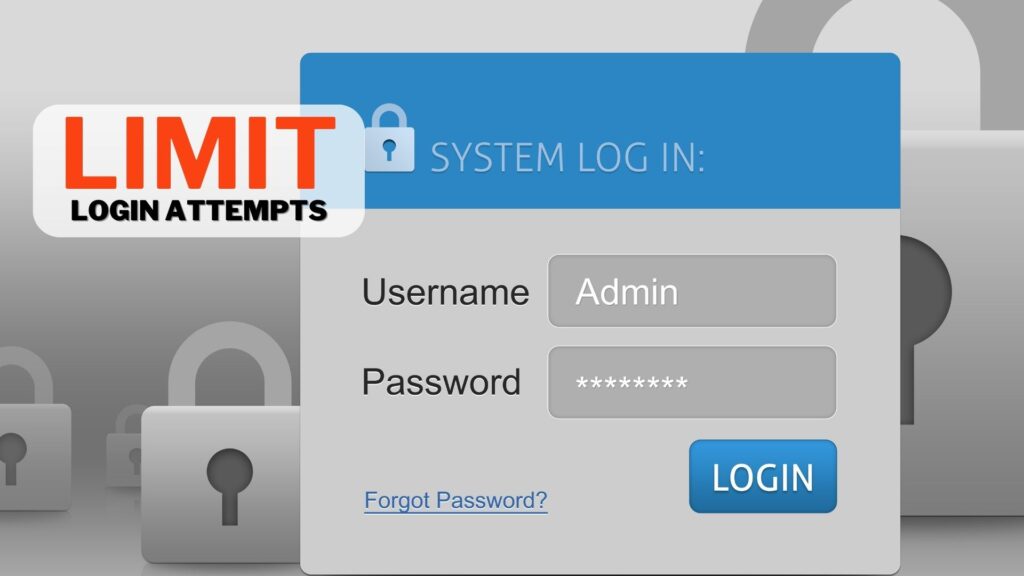
Prevent brute force attacks by limiting the number of login attempts on your WordPress website. Utilize plugins like “Limit Login Attempts Reloaded” to enforce this restriction effectively.
8. Choose a Secure Hosting Provider.
Selecting a reliable and secure hosting provider for your WordPress website is crucial. Look for hosts like SiteGround or Bluehost that are known for their strong security measures.
9. Secure Your Data with SSL Encryption.

Implementing SSL encryption for your WordPress website is essential to protect sensitive data transmitted between your site and its users. Acquire and install an SSL certificate to enable HTTPS and enhance security.
10. Regular Security Audits
Perform regular security audits on your WordPress website using plugins like Sucuri Security or Security Ninja. These tools scan your site for vulnerabilities and provide recommendations to improve its security.
In conclusion, understanding how to secure your WordPress website from hackers and taking action to protect your WordPress website from hackers requires a multi-faceted approach. By following these 10 Steps to Protect Your Website from Hackers, you can significantly reduce the risk of security breaches and unauthorized access. Remember that maintaining the security of your WordPress website is an ongoing effort that requires vigilance and a commitment to best practices.
Learn more about Cyber Security.
17 Websites to Report Malicious & Scam URLs
Report Malicious URLs. Safeguard your experience by reporting frauds. Stay safe, report suspicious URLs!

17 Websites to Report Malicious & Scam URLs
17 Websites to Report Malicious & Scam URLs
In today’s digital age, ensuring our online safety has become more crucial than ever. With the increasing prevalence of scams and malicious websites, it’s essential to know where to turn and how to report them. To help you protect yourself and others, we’ve compiled a comprehensive list of 17 trusted reporting platforms. By reporting these fraudulent URLs, you can play an active role in making the internet a safer place for everyone.
Websites to Report Malicious & Scam URLs
1. Google SafeBrowsing:
Google SafeBrowsing is a widely recognized platform that allows you to report phishing and unsafe websites. By submitting suspicious URLs, you contribute to Google’s efforts to identify and warn users about potential threats.
2. Microsoft:
Microsoft’s reporting tool empowers users to report unsafe websites directly to their security team. By reporting suspicious URLs, you help Microsoft enhance their security systems and protect their users from potential scams.
3. Fortiguard:
Fortiguard offers a web filtering service along with the option to report URLs for analysis. Reporting malicious or scam URLs can assist in refining Fortiguard’s filters and safeguarding users from harmful content.
4. BrightCloud:
BrightCloud’s URL and IP Lookup tool enables you to report suspicious URLs for evaluation. Your reports contribute to the continuous improvement of their security database, benefiting users worldwide.
5. CRDF:
CRDF’s Threat Center allows users to report potentially dangerous URLs. By reporting these URLs, you aid in the identification and mitigation of emerging cyber threats, fostering a safer online environment.
6. Netcraft:
Netcraft’s reporting system focuses on identifying fraudulent websites and phishing attempts. By reporting suspected URLs, you help Netcraft build a comprehensive database that enhances their anti-fraud capabilities.
7. Palo Alto Networks:
Palo Alto Networks provides a URL filtering service and an option to report malicious URLs. By reporting such URLs, you contribute to their ongoing efforts to block and prevent access to harmful websites.
8. ESET:
ESET offers a user-friendly reporting portal for phishing URLs. By reporting suspicious links, you assist ESET in updating their databases and protecting users from falling victim to phishing attacks.
9. Trend Micro:
Trend Micro’s Site Safety Center allows users to report potentially malicious websites. By reporting suspicious URLs, you contribute to the continuous improvement of their threat intelligence and protection mechanisms.
10. BitDefender:
BitDefender offers a reporting feature for malicious URLs, enabling users to contribute to their security research. Your reports aid in their efforts to detect and prevent access to harmful websites.
11. McAfee:
McAfee’s Site Lookup tool enables users to report suspicious URLs for analysis. By reporting potential threats, you help McAfee enhance their threat intelligence and protect users from cyber attacks.
12. Forcepoint:
Forcepoint’s Cybersecurity Intelligence (CSI) platform includes a reporting mechanism for malicious URLs. Your reports assist Forcepoint in identifying and blocking potential threats across their network.
13. Symantec:
Symantec’s Site Review platform allows users to report suspicious websites. By reporting these URLs, you contribute to Symantec’s database, which aids in the identification and blocking of malicious content.
14. Spam404:
Spam404 provides a reporting service for suspicious URLs and spam websites. Your reports help Spam404 build a comprehensive database that benefits the internet community by mitigating spam-related threats.
15. Kaspersky:
Kaspersky’s OpenTip platform allows users to submit URLs for analysis. By reporting potential threats, you help Kaspersky improve their threat detection capabilities and protect users from cyber risks.
16. Cisco Talos:
Cisco Talos’ Reputation Center enables users to report URLs that may be involved in malicious activities. Your reports assist in identifying and mitigating potential threats across various network environments.
17. Avira:
Avira offers a reporting feature for malicious URLs, enabling users to contribute to their security research. Your reports aid in their efforts to detect and prevent access to harmful websites.
Watce the video learn how to Report Malicious & Scam URLs.
https://youtu.be/0fIUiv9-UFk
By utilizing these reporting platforms, you can actively contribute to the fight against cyber threats and help protect yourself and others from scams and malicious websites. Remember, your vigilance and active participation are essential in creating a safer online environment for all.
Stay safe and share this valuable information with your friends and family to raise awareness about reporting malicious URLs!
Online Virus Scanner: Protect Your System with These 5 Powerful Tools
Discover the top 5 Online Virus Scanners to protect your system from malware and viruses. Scan files and URLs with

Online Virus Scanner: Protect Your System with These 5 Powerful Tools
Online Virus Scanner: Protect Your System with These 5 Powerful Tools

In today’s interconnected world, protecting our digital devices from viruses and malware is of paramount importance. With the constant evolution of online threats, it is crucial to have reliable and efficient tools at our disposal. This blog post will delve into the realm of online virus scanners, exploring five top-notch websites that offer comprehensive protection. Whether you are concerned about viruses or malware, these scanners will help safeguard your files and URLs. Let’s dive in and discover the features and benefits of each platform.
https://youtu.be/Gz6XkntEVUs
- Hybrid Analysis (https://www.hybrid-analysis.com/):
Hybrid Analysis stands out as a robust online virus scanner that combines multiple scanning engines to detect threats effectively. Its comprehensive analysis provides detailed reports on the scanned files and URLs. With its user-friendly interface, users can easily upload suspicious files or enter URLs for scanning. Hybrid Analysis leverages both signature-based and behavior-based detection methods, making it a powerful tool for combating malware and viruses.
- VirusTotal (https://www.virustotal.com/gui/):
VirusTotal is a widely recognized online virus scanner that offers an extensive database of antivirus engines. By uploading a file or providing a URL, users can leverage the collective power of various antivirus solutions to detect and analyze potential threats. The platform provides detailed reports, including information on detected viruses, suspicious behavior, and more. VirusTotal’s user community is an additional asset, contributing to the overall security knowledge base.
- VirSCAN (https://www.virscan.org/):
VirSCAN is a user-friendly online virus scanner that allows users to upload files up to 20 MB in size for scanning. It employs multiple antivirus engines and offers quick and reliable results. VirSCAN’s intuitive interface guides users through the scanning process, providing comprehensive reports on potential threats. Additionally, the platform supports scanning files in various formats, ensuring a wide range of compatibility.
- MetaDefender by OPSWAT (https://metadefender.opswat.com/):
MetaDefender by OPSWAT is a feature-rich online virus scanner that offers advanced threat detection capabilities. With its extensive array of antivirus engines, including those from industry leaders, MetaDefender provides reliable protection against viruses and malware. The platform boasts various scanning options, including file upload, URL scanning, and even email attachment scanning. Additionally, MetaDefender provides valuable insights into file metadata, enhancing the overall security assessment.
- VirusScan by Jotti (https://virusscan.jotti.org/):
VirusScan by Jotti is a popular online virus scanner known for its simplicity and efficiency. Users can upload files up to 50 MB in size for scanning by multiple antivirus engines. The platform swiftly analyzes the uploaded files and provides detailed reports on any detected threats. VirusScan by Jotti also allows users to check individual files or scan entire directories, offering flexibility for users with varying scanning needs. The platform prioritizes user privacy, as all uploaded files are deleted from their servers after analysis.
Protecting our digital devices from viruses and malware is essential in today’s digital landscape. Online virus scanners provide a convenient and effective solution to safeguard our files and URLs. In this blog post, we explored five top-notch websites: Hybrid Analysis, VirusTotal, VirSCAN, MetaDefender by OPSWAT, and VirusScan by Jotti.
Whether you’re looking for comprehensive analysis, a vast antivirus engine database, user-friendly interfaces, advanced threat detection capabilities, or simplicity, these online virus scanners have got you covered. By utilizing these tools, you can scan files and URLs, detect potential threats, and take appropriate action to ensure the security of your digital environment.
Remember, online virus scanners are not a substitute for robust antivirus software and proactive cybersecurity practices. Regularly updating your operating system, using strong passwords, avoiding suspicious downloads, and being cautious of phishing attempts are vital for maintaining a secure online presence.
Stay proactive, stay vigilant, and leverage the power of online virus scanners to protect your system from the ever-evolving landscape of viruses and malware. Your digital security is in your hands, and these tools can be invaluable in maintaining a safe and protected online experience.
So, choose the online virus scanner that best suits your needs, start scanning your files and URLs, and enjoy peace of mind knowing that you have taken a significant step towards ensuring the security of your digital world. Stay safe out there!
How to protect WordPress website from hackers
In today’s digital landscape, knowing "how to protect your WordPress website from hackers" is paramount. By following these 10 Steps

How to protect WordPress website from hackers
How to protect WordPress website from hackers

In today’s digital landscape, knowing how to protect your WordPress website from hackers is paramount. With cyber threats and hacking attempts on the rise, taking proactive steps to secure your WordPress website from hackers has become more important than ever. By following these 10 Steps to Protect Your Website from Hackers, you can fortify your website and reduce the risk of falling victim to cyberattacks.
10 Steps to Protect Your Website from Hackers.
- Keep Everything Updated
- Strong Passwords
- Implement Two-Factor Authentication (2FA)
- Choose Trusted Plugins and Themes
- Set Up Regular Backups
- Leveraging Security Plugins:
- Limit Login Attempts
- Choose a Secure Hosting Provider
- Secure Your Data with SSL Encryption
- Regular Security Audits
To protect WordPress website from hackers follow the steps below:
1. Keep Everything Updated.

Regularly updating your WordPress core, plugins, and themes is the first line of defense against hackers trying to exploit vulnerabilities. These updates often include critical security patches that can help safeguard your WordPress website from potential threats.
2. Strong Passwords.
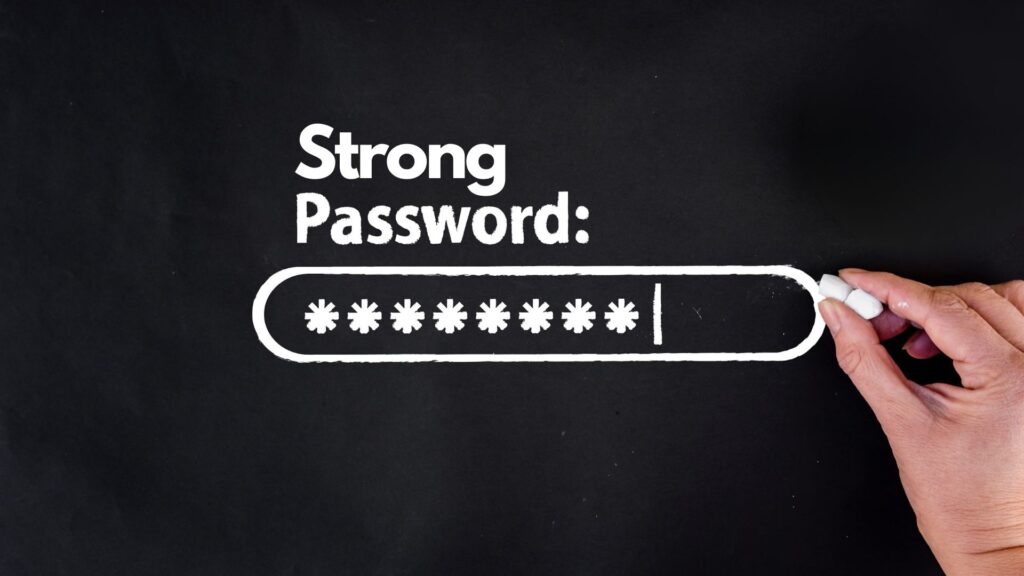
Creating and using strong, unique passwords for all user accounts, including the admin account of your WordPress website, is a simple yet effective way to deter hackers. A strong password should include a combination of uppercase and lowercase letters, numbers, and symbols.
3. Implement Two-Factor Authentication (2FA).

Enabling Two-Factor Authentication (2FA) adds an extra layer of security to your WordPress website. It requires users to provide two forms of verification before gaining access, making it significantly harder for hackers to breach your site. To enable it in a wordpress website can use the the plugin Wordfence Security or Wordfence Login Security.
4. Choose Trusted Plugins and Themes
When considering plugins and themes, opting for trusted sources is crucial to protecting your Main Keyword. Avoiding the use of nulled or pirated versions is critical, as such actions can introduce vulnerabilities that jeopardize your website’s security.
5. Set Up Regular Backups.

Backing up your WordPress website regularly is crucial in case of a security breach. Use reliable backup plugins like All-in-One WP Migration, UpdraftPlus or BackupBuddy to automate the process and ensure that you can restore your site if needed.
6. Leveraging Security Plugins:

These plugins offer essential features such as firewall protection, malware scanning, and login security, collectively elevating your website’s defenses.
-
Wordfence Security: A comprehensive plugin renowned for firewall protection, malware scanning, and login security. Widely trusted within the WordPress community.
-
Sucuri Security: With a website firewall, malware scanning, and vigilant security monitoring, Sucuri is a stalwart defender of websites.
- iThemes Security: Formerly Better WP Security, it provides 30+ security measures including brute force protection and file change detection.
- All In One WP Security & Firewall: Balancing user-friendliness and security, this plugin offers features like login lockdown and database protection.
- BulletProof Security: Focuses on optimization and protection against XSS, CSRF, and RFI attacks, equipped with a comprehensive security toolkit.
- Security Ninja: Conducts 50+ security tests, offering insights and recommendations to enhance website security.
7. Limit Login Attempts.
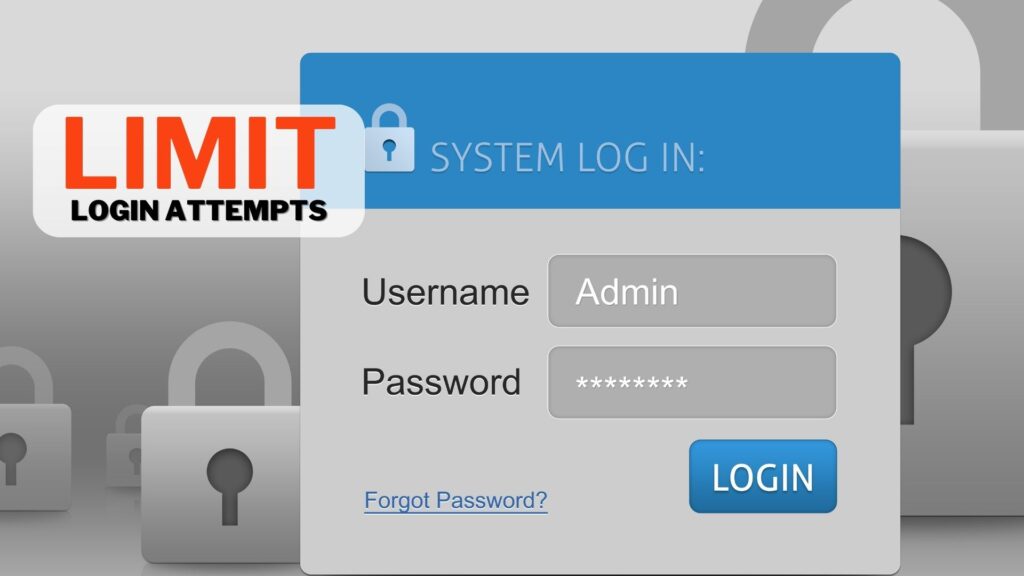
Prevent brute force attacks by limiting the number of login attempts on your WordPress website. Utilize plugins like “Limit Login Attempts Reloaded” to enforce this restriction effectively.
8. Choose a Secure Hosting Provider.
Selecting a reliable and secure hosting provider for your WordPress website is crucial. Look for hosts like SiteGround or Bluehost that are known for their strong security measures.
9. Secure Your Data with SSL Encryption.

Implementing SSL encryption for your WordPress website is essential to protect sensitive data transmitted between your site and its users. Acquire and install an SSL certificate to enable HTTPS and enhance security.
10. Regular Security Audits
Perform regular security audits on your WordPress website using plugins like Sucuri Security or Security Ninja. These tools scan your site for vulnerabilities and provide recommendations to improve its security.
In conclusion, understanding how to secure your WordPress website from hackers and taking action to protect your WordPress website from hackers requires a multi-faceted approach. By following these 10 Steps to Protect Your Website from Hackers, you can significantly reduce the risk of security breaches and unauthorized access. Remember that maintaining the security of your WordPress website is an ongoing effort that requires vigilance and a commitment to best practices.
Learn more about Cyber Security.

Cyber security
4 min read
17 Websites to Report Malicious & Scam URLs
Report Malicious URLs. Safeguard your experience by reporting frauds. Stay safe, report suspicious URLs!
June 9, 2023
17 Websites to Report Malicious & Scam URLs
17 Websites to Report Malicious & Scam URLs
In today’s digital age, ensuring our online safety has become more crucial than ever. With the increasing prevalence of scams and malicious websites, it’s essential to know where to turn and how to report them. To help you protect yourself and others, we’ve compiled a comprehensive list of 17 trusted reporting platforms. By reporting these fraudulent URLs, you can play an active role in making the internet a safer place for everyone.
Websites to Report Malicious & Scam URLs
1. Google SafeBrowsing:
Google SafeBrowsing is a widely recognized platform that allows you to report phishing and unsafe websites. By submitting suspicious URLs, you contribute to Google’s efforts to identify and warn users about potential threats.
2. Microsoft:
Microsoft’s reporting tool empowers users to report unsafe websites directly to their security team. By reporting suspicious URLs, you help Microsoft enhance their security systems and protect their users from potential scams.
3. Fortiguard:
Fortiguard offers a web filtering service along with the option to report URLs for analysis. Reporting malicious or scam URLs can assist in refining Fortiguard’s filters and safeguarding users from harmful content.
4. BrightCloud:
BrightCloud’s URL and IP Lookup tool enables you to report suspicious URLs for evaluation. Your reports contribute to the continuous improvement of their security database, benefiting users worldwide.
5. CRDF:
CRDF’s Threat Center allows users to report potentially dangerous URLs. By reporting these URLs, you aid in the identification and mitigation of emerging cyber threats, fostering a safer online environment.
6. Netcraft:
Netcraft’s reporting system focuses on identifying fraudulent websites and phishing attempts. By reporting suspected URLs, you help Netcraft build a comprehensive database that enhances their anti-fraud capabilities.
7. Palo Alto Networks:
Palo Alto Networks provides a URL filtering service and an option to report malicious URLs. By reporting such URLs, you contribute to their ongoing efforts to block and prevent access to harmful websites.
8. ESET:
ESET offers a user-friendly reporting portal for phishing URLs. By reporting suspicious links, you assist ESET in updating their databases and protecting users from falling victim to phishing attacks.
9. Trend Micro:
Trend Micro’s Site Safety Center allows users to report potentially malicious websites. By reporting suspicious URLs, you contribute to the continuous improvement of their threat intelligence and protection mechanisms.
10. BitDefender:
BitDefender offers a reporting feature for malicious URLs, enabling users to contribute to their security research. Your reports aid in their efforts to detect and prevent access to harmful websites.
11. McAfee:
McAfee’s Site Lookup tool enables users to report suspicious URLs for analysis. By reporting potential threats, you help McAfee enhance their threat intelligence and protect users from cyber attacks.
12. Forcepoint:
Forcepoint’s Cybersecurity Intelligence (CSI) platform includes a reporting mechanism for malicious URLs. Your reports assist Forcepoint in identifying and blocking potential threats across their network.
13. Symantec:
Symantec’s Site Review platform allows users to report suspicious websites. By reporting these URLs, you contribute to Symantec’s database, which aids in the identification and blocking of malicious content.
14. Spam404:
Spam404 provides a reporting service for suspicious URLs and spam websites. Your reports help Spam404 build a comprehensive database that benefits the internet community by mitigating spam-related threats.
15. Kaspersky:
Kaspersky’s OpenTip platform allows users to submit URLs for analysis. By reporting potential threats, you help Kaspersky improve their threat detection capabilities and protect users from cyber risks.
16. Cisco Talos:
Cisco Talos’ Reputation Center enables users to report URLs that may be involved in malicious activities. Your reports assist in identifying and mitigating potential threats across various network environments.
17. Avira:
Avira offers a reporting feature for malicious URLs, enabling users to contribute to their security research. Your reports aid in their efforts to detect and prevent access to harmful websites.
Watce the video learn how to Report Malicious & Scam URLs.
Play Video about Protect Yourself Online: 17 Websites to Report Malicious & Scam URLs
By utilizing these reporting platforms, you can actively contribute to the fight against cyber threats and help protect yourself and others from scams and malicious websites. Remember, your vigilance and active participation are essential in creating a safer online environment for all.
Stay safe and share this valuable information with your friends and family to raise awareness about reporting malicious URLs!

Cyber security
4 min read
Online Virus Scanner: Protect Your System with These 5 Powerful Tools
Discover the top 5 Online Virus Scanners to protect your system from malware and viruses. Scan files and URLs with
June 24, 2023
Online Virus Scanner: Protect Your System with These 5 Powerful Tools
Online Virus Scanner: Protect Your System with These 5 Powerful Tools

In today’s interconnected world, protecting our digital devices from viruses and malware is of paramount importance. With the constant evolution of online threats, it is crucial to have reliable and efficient tools at our disposal. This blog post will delve into the realm of online virus scanners, exploring five top-notch websites that offer comprehensive protection. Whether you are concerned about viruses or malware, these scanners will help safeguard your files and URLs. Let’s dive in and discover the features and benefits of each platform.
- Hybrid Analysis (https://www.hybrid-analysis.com/):
Hybrid Analysis stands out as a robust online virus scanner that combines multiple scanning engines to detect threats effectively. Its comprehensive analysis provides detailed reports on the scanned files and URLs. With its user-friendly interface, users can easily upload suspicious files or enter URLs for scanning. Hybrid Analysis leverages both signature-based and behavior-based detection methods, making it a powerful tool for combating malware and viruses.
- VirusTotal (https://www.virustotal.com/gui/):
VirusTotal is a widely recognized online virus scanner that offers an extensive database of antivirus engines. By uploading a file or providing a URL, users can leverage the collective power of various antivirus solutions to detect and analyze potential threats. The platform provides detailed reports, including information on detected viruses, suspicious behavior, and more. VirusTotal’s user community is an additional asset, contributing to the overall security knowledge base.
- VirSCAN (https://www.virscan.org/):
VirSCAN is a user-friendly online virus scanner that allows users to upload files up to 20 MB in size for scanning. It employs multiple antivirus engines and offers quick and reliable results. VirSCAN’s intuitive interface guides users through the scanning process, providing comprehensive reports on potential threats. Additionally, the platform supports scanning files in various formats, ensuring a wide range of compatibility.
- MetaDefender by OPSWAT (https://metadefender.opswat.com/):
MetaDefender by OPSWAT is a feature-rich online virus scanner that offers advanced threat detection capabilities. With its extensive array of antivirus engines, including those from industry leaders, MetaDefender provides reliable protection against viruses and malware. The platform boasts various scanning options, including file upload, URL scanning, and even email attachment scanning. Additionally, MetaDefender provides valuable insights into file metadata, enhancing the overall security assessment.
- VirusScan by Jotti (https://virusscan.jotti.org/):
VirusScan by Jotti is a popular online virus scanner known for its simplicity and efficiency. Users can upload files up to 50 MB in size for scanning by multiple antivirus engines. The platform swiftly analyzes the uploaded files and provides detailed reports on any detected threats. VirusScan by Jotti also allows users to check individual files or scan entire directories, offering flexibility for users with varying scanning needs. The platform prioritizes user privacy, as all uploaded files are deleted from their servers after analysis.
Protecting our digital devices from viruses and malware is essential in today’s digital landscape. Online virus scanners provide a convenient and effective solution to safeguard our files and URLs. In this blog post, we explored five top-notch websites: Hybrid Analysis, VirusTotal, VirSCAN, MetaDefender by OPSWAT, and VirusScan by Jotti.
Whether you’re looking for comprehensive analysis, a vast antivirus engine database, user-friendly interfaces, advanced threat detection capabilities, or simplicity, these online virus scanners have got you covered. By utilizing these tools, you can scan files and URLs, detect potential threats, and take appropriate action to ensure the security of your digital environment.
Remember, online virus scanners are not a substitute for robust antivirus software and proactive cybersecurity practices. Regularly updating your operating system, using strong passwords, avoiding suspicious downloads, and being cautious of phishing attempts are vital for maintaining a secure online presence.
Stay proactive, stay vigilant, and leverage the power of online virus scanners to protect your system from the ever-evolving landscape of viruses and malware. Your digital security is in your hands, and these tools can be invaluable in maintaining a safe and protected online experience.
So, choose the online virus scanner that best suits your needs, start scanning your files and URLs, and enjoy peace of mind knowing that you have taken a significant step towards ensuring the security of your digital world. Stay safe out there!

Cyber security
32 min read
How to protect WordPress website from hackers
In today’s digital landscape, knowing “how to protect your WordPress website from hackers” is paramount. By following these 10 Steps
August 19, 2024
How to protect WordPress website from hackers
How to protect WordPress website from hackers

In today’s digital landscape, knowing how to protect your WordPress website from hackers is paramount. With cyber threats and hacking attempts on the rise, taking proactive steps to secure your WordPress website from hackers has become more important than ever. By following these 10 Steps to Protect Your Website from Hackers, you can fortify your website and reduce the risk of falling victim to cyberattacks.
10 Steps to Protect Your Website from Hackers.
- Keep Everything Updated
- Strong Passwords
- Implement Two-Factor Authentication (2FA)
- Choose Trusted Plugins and Themes
- Set Up Regular Backups
- Leveraging Security Plugins:
- Limit Login Attempts
- Choose a Secure Hosting Provider
- Secure Your Data with SSL Encryption
- Regular Security Audits
To protect WordPress website from hackers follow the steps below:
1. Keep Everything Updated.

Regularly updating your WordPress core, plugins, and themes is the first line of defense against hackers trying to exploit vulnerabilities. These updates often include critical security patches that can help safeguard your WordPress website from potential threats.
2. Strong Passwords.
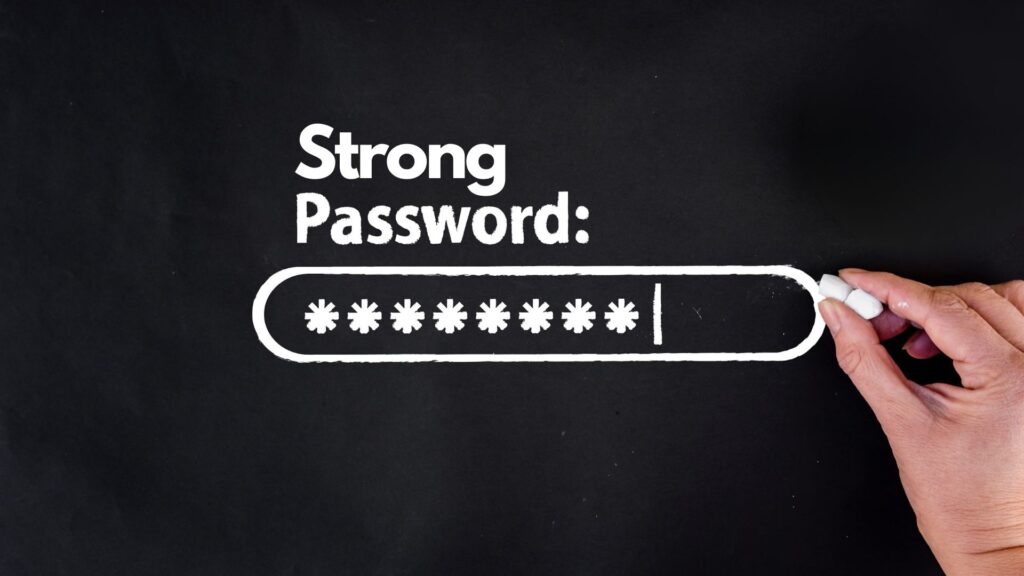
Creating and using strong, unique passwords for all user accounts, including the admin account of your WordPress website, is a simple yet effective way to deter hackers. A strong password should include a combination of uppercase and lowercase letters, numbers, and symbols.
3. Implement Two-Factor Authentication (2FA).

Enabling Two-Factor Authentication (2FA) adds an extra layer of security to your WordPress website. It requires users to provide two forms of verification before gaining access, making it significantly harder for hackers to breach your site. To enable it in a wordpress website can use the the plugin Wordfence Security or Wordfence Login Security.
4. Choose Trusted Plugins and Themes
When considering plugins and themes, opting for trusted sources is crucial to protecting your Main Keyword. Avoiding the use of nulled or pirated versions is critical, as such actions can introduce vulnerabilities that jeopardize your website’s security.
5. Set Up Regular Backups.

Backing up your WordPress website regularly is crucial in case of a security breach. Use reliable backup plugins like All-in-One WP Migration, UpdraftPlus or BackupBuddy to automate the process and ensure that you can restore your site if needed.
6. Leveraging Security Plugins:

These plugins offer essential features such as firewall protection, malware scanning, and login security, collectively elevating your website’s defenses.
-
Wordfence Security: A comprehensive plugin renowned for firewall protection, malware scanning, and login security. Widely trusted within the WordPress community.
-
Sucuri Security: With a website firewall, malware scanning, and vigilant security monitoring, Sucuri is a stalwart defender of websites.
- iThemes Security: Formerly Better WP Security, it provides 30+ security measures including brute force protection and file change detection.
- All In One WP Security & Firewall: Balancing user-friendliness and security, this plugin offers features like login lockdown and database protection.
- BulletProof Security: Focuses on optimization and protection against XSS, CSRF, and RFI attacks, equipped with a comprehensive security toolkit.
- Security Ninja: Conducts 50+ security tests, offering insights and recommendations to enhance website security.
7. Limit Login Attempts.
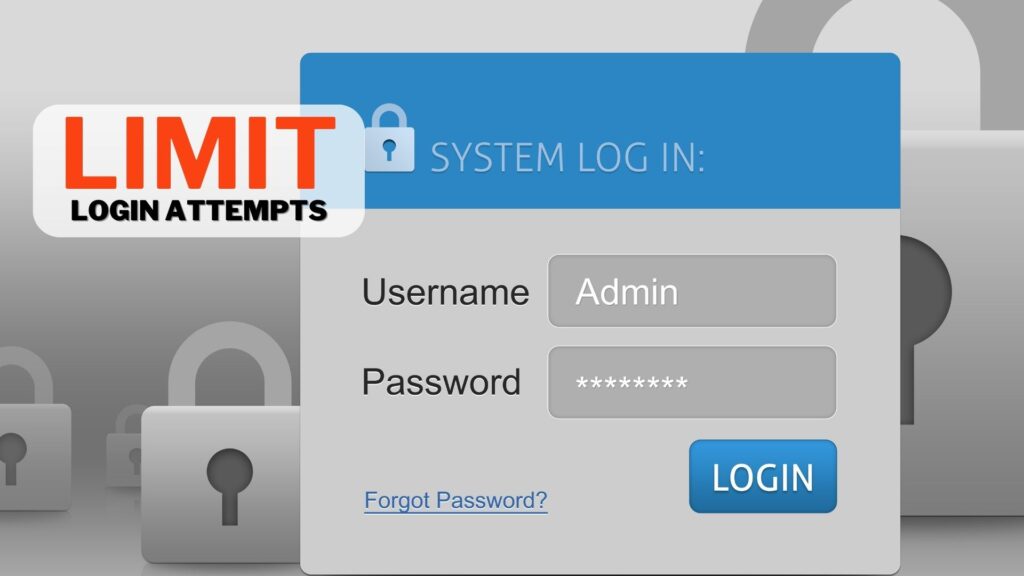
Prevent brute force attacks by limiting the number of login attempts on your WordPress website. Utilize plugins like “Limit Login Attempts Reloaded” to enforce this restriction effectively.
8. Choose a Secure Hosting Provider.
Selecting a reliable and secure hosting provider for your WordPress website is crucial. Look for hosts like SiteGround or Bluehost that are known for their strong security measures.
9. Secure Your Data with SSL Encryption.

Implementing SSL encryption for your WordPress website is essential to protect sensitive data transmitted between your site and its users. Acquire and install an SSL certificate to enable HTTPS and enhance security.
10. Regular Security Audits
Perform regular security audits on your WordPress website using plugins like Sucuri Security or Security Ninja. These tools scan your site for vulnerabilities and provide recommendations to improve its security.
In conclusion, understanding how to secure your WordPress website from hackers and taking action to protect your WordPress website from hackers requires a multi-faceted approach. By following these 10 Steps to Protect Your Website from Hackers, you can significantly reduce the risk of security breaches and unauthorized access. Remember that maintaining the security of your WordPress website is an ongoing effort that requires vigilance and a commitment to best practices.
Learn more about Cyber Security.

Cyber security
4 min read
17 Websites to Report Malicious & Scam URLs
Report Malicious URLs. Safeguard your experience by reporting frauds. Stay safe, report suspicious URLs!
June 9, 2023
17 Websites to Report Malicious & Scam URLs
17 Websites to Report Malicious & Scam URLs
In today’s digital age, ensuring our online safety has become more crucial than ever. With the increasing prevalence of scams and malicious websites, it’s essential to know where to turn and how to report them. To help you protect yourself and others, we’ve compiled a comprehensive list of 17 trusted reporting platforms. By reporting these fraudulent URLs, you can play an active role in making the internet a safer place for everyone.
Websites to Report Malicious & Scam URLs
1. Google SafeBrowsing:
Google SafeBrowsing is a widely recognized platform that allows you to report phishing and unsafe websites. By submitting suspicious URLs, you contribute to Google’s efforts to identify and warn users about potential threats.
2. Microsoft:
Microsoft’s reporting tool empowers users to report unsafe websites directly to their security team. By reporting suspicious URLs, you help Microsoft enhance their security systems and protect their users from potential scams.
3. Fortiguard:
Fortiguard offers a web filtering service along with the option to report URLs for analysis. Reporting malicious or scam URLs can assist in refining Fortiguard’s filters and safeguarding users from harmful content.
4. BrightCloud:
BrightCloud’s URL and IP Lookup tool enables you to report suspicious URLs for evaluation. Your reports contribute to the continuous improvement of their security database, benefiting users worldwide.
5. CRDF:
CRDF’s Threat Center allows users to report potentially dangerous URLs. By reporting these URLs, you aid in the identification and mitigation of emerging cyber threats, fostering a safer online environment.
6. Netcraft:
Netcraft’s reporting system focuses on identifying fraudulent websites and phishing attempts. By reporting suspected URLs, you help Netcraft build a comprehensive database that enhances their anti-fraud capabilities.
7. Palo Alto Networks:
Palo Alto Networks provides a URL filtering service and an option to report malicious URLs. By reporting such URLs, you contribute to their ongoing efforts to block and prevent access to harmful websites.
8. ESET:
ESET offers a user-friendly reporting portal for phishing URLs. By reporting suspicious links, you assist ESET in updating their databases and protecting users from falling victim to phishing attacks.
9. Trend Micro:
Trend Micro’s Site Safety Center allows users to report potentially malicious websites. By reporting suspicious URLs, you contribute to the continuous improvement of their threat intelligence and protection mechanisms.
10. BitDefender:
BitDefender offers a reporting feature for malicious URLs, enabling users to contribute to their security research. Your reports aid in their efforts to detect and prevent access to harmful websites.
11. McAfee:
McAfee’s Site Lookup tool enables users to report suspicious URLs for analysis. By reporting potential threats, you help McAfee enhance their threat intelligence and protect users from cyber attacks.
12. Forcepoint:
Forcepoint’s Cybersecurity Intelligence (CSI) platform includes a reporting mechanism for malicious URLs. Your reports assist Forcepoint in identifying and blocking potential threats across their network.
13. Symantec:
Symantec’s Site Review platform allows users to report suspicious websites. By reporting these URLs, you contribute to Symantec’s database, which aids in the identification and blocking of malicious content.
14. Spam404:
Spam404 provides a reporting service for suspicious URLs and spam websites. Your reports help Spam404 build a comprehensive database that benefits the internet community by mitigating spam-related threats.
15. Kaspersky:
Kaspersky’s OpenTip platform allows users to submit URLs for analysis. By reporting potential threats, you help Kaspersky improve their threat detection capabilities and protect users from cyber risks.
16. Cisco Talos:
Cisco Talos’ Reputation Center enables users to report URLs that may be involved in malicious activities. Your reports assist in identifying and mitigating potential threats across various network environments.
17. Avira:
Avira offers a reporting feature for malicious URLs, enabling users to contribute to their security research. Your reports aid in their efforts to detect and prevent access to harmful websites.
Watce the video learn how to Report Malicious & Scam URLs.
By utilizing these reporting platforms, you can actively contribute to the fight against cyber threats and help protect yourself and others from scams and malicious websites. Remember, your vigilance and active participation are essential in creating a safer online environment for all.
Stay safe and share this valuable information with your friends and family to raise awareness about reporting malicious URLs!

Cyber security
4 min read
Online Virus Scanner: Protect Your System with These 5 Powerful Tools
Discover the top 5 Online Virus Scanners to protect your system from malware and viruses. Scan files and URLs with
June 24, 2023
Online Virus Scanner: Protect Your System with These 5 Powerful Tools
Online Virus Scanner: Protect Your System with These 5 Powerful Tools

In today’s interconnected world, protecting our digital devices from viruses and malware is of paramount importance. With the constant evolution of online threats, it is crucial to have reliable and efficient tools at our disposal. This blog post will delve into the realm of online virus scanners, exploring five top-notch websites that offer comprehensive protection. Whether you are concerned about viruses or malware, these scanners will help safeguard your files and URLs. Let’s dive in and discover the features and benefits of each platform.
- Hybrid Analysis (https://www.hybrid-analysis.com/):
Hybrid Analysis stands out as a robust online virus scanner that combines multiple scanning engines to detect threats effectively. Its comprehensive analysis provides detailed reports on the scanned files and URLs. With its user-friendly interface, users can easily upload suspicious files or enter URLs for scanning. Hybrid Analysis leverages both signature-based and behavior-based detection methods, making it a powerful tool for combating malware and viruses.
- VirusTotal (https://www.virustotal.com/gui/):
VirusTotal is a widely recognized online virus scanner that offers an extensive database of antivirus engines. By uploading a file or providing a URL, users can leverage the collective power of various antivirus solutions to detect and analyze potential threats. The platform provides detailed reports, including information on detected viruses, suspicious behavior, and more. VirusTotal’s user community is an additional asset, contributing to the overall security knowledge base.
- VirSCAN (https://www.virscan.org/):
VirSCAN is a user-friendly online virus scanner that allows users to upload files up to 20 MB in size for scanning. It employs multiple antivirus engines and offers quick and reliable results. VirSCAN’s intuitive interface guides users through the scanning process, providing comprehensive reports on potential threats. Additionally, the platform supports scanning files in various formats, ensuring a wide range of compatibility.
- MetaDefender by OPSWAT (https://metadefender.opswat.com/):
MetaDefender by OPSWAT is a feature-rich online virus scanner that offers advanced threat detection capabilities. With its extensive array of antivirus engines, including those from industry leaders, MetaDefender provides reliable protection against viruses and malware. The platform boasts various scanning options, including file upload, URL scanning, and even email attachment scanning. Additionally, MetaDefender provides valuable insights into file metadata, enhancing the overall security assessment.
- VirusScan by Jotti (https://virusscan.jotti.org/):
VirusScan by Jotti is a popular online virus scanner known for its simplicity and efficiency. Users can upload files up to 50 MB in size for scanning by multiple antivirus engines. The platform swiftly analyzes the uploaded files and provides detailed reports on any detected threats. VirusScan by Jotti also allows users to check individual files or scan entire directories, offering flexibility for users with varying scanning needs. The platform prioritizes user privacy, as all uploaded files are deleted from their servers after analysis.
Protecting our digital devices from viruses and malware is essential in today’s digital landscape. Online virus scanners provide a convenient and effective solution to safeguard our files and URLs. In this blog post, we explored five top-notch websites: Hybrid Analysis, VirusTotal, VirSCAN, MetaDefender by OPSWAT, and VirusScan by Jotti.
Whether you’re looking for comprehensive analysis, a vast antivirus engine database, user-friendly interfaces, advanced threat detection capabilities, or simplicity, these online virus scanners have got you covered. By utilizing these tools, you can scan files and URLs, detect potential threats, and take appropriate action to ensure the security of your digital environment.
Remember, online virus scanners are not a substitute for robust antivirus software and proactive cybersecurity practices. Regularly updating your operating system, using strong passwords, avoiding suspicious downloads, and being cautious of phishing attempts are vital for maintaining a secure online presence.
Stay proactive, stay vigilant, and leverage the power of online virus scanners to protect your system from the ever-evolving landscape of viruses and malware. Your digital security is in your hands, and these tools can be invaluable in maintaining a safe and protected online experience.
So, choose the online virus scanner that best suits your needs, start scanning your files and URLs, and enjoy peace of mind knowing that you have taken a significant step towards ensuring the security of your digital world. Stay safe out there!

Cyber security
32 min read
How to protect WordPress website from hackers
In today’s digital landscape, knowing “how to protect your WordPress website from hackers” is paramount. By following these 10 Steps
August 19, 2024
How to protect WordPress website from hackers
How to protect WordPress website from hackers

In today’s digital landscape, knowing how to protect your WordPress website from hackers is paramount. With cyber threats and hacking attempts on the rise, taking proactive steps to secure your WordPress website from hackers has become more important than ever. By following these 10 Steps to Protect Your Website from Hackers, you can fortify your website and reduce the risk of falling victim to cyberattacks.
10 Steps to Protect Your Website from Hackers.
- Keep Everything Updated
- Strong Passwords
- Implement Two-Factor Authentication (2FA)
- Choose Trusted Plugins and Themes
- Set Up Regular Backups
- Leveraging Security Plugins:
- Limit Login Attempts
- Choose a Secure Hosting Provider
- Secure Your Data with SSL Encryption
- Regular Security Audits
To protect WordPress website from hackers follow the steps below:
1. Keep Everything Updated.

Regularly updating your WordPress core, plugins, and themes is the first line of defense against hackers trying to exploit vulnerabilities. These updates often include critical security patches that can help safeguard your WordPress website from potential threats.
2. Strong Passwords.
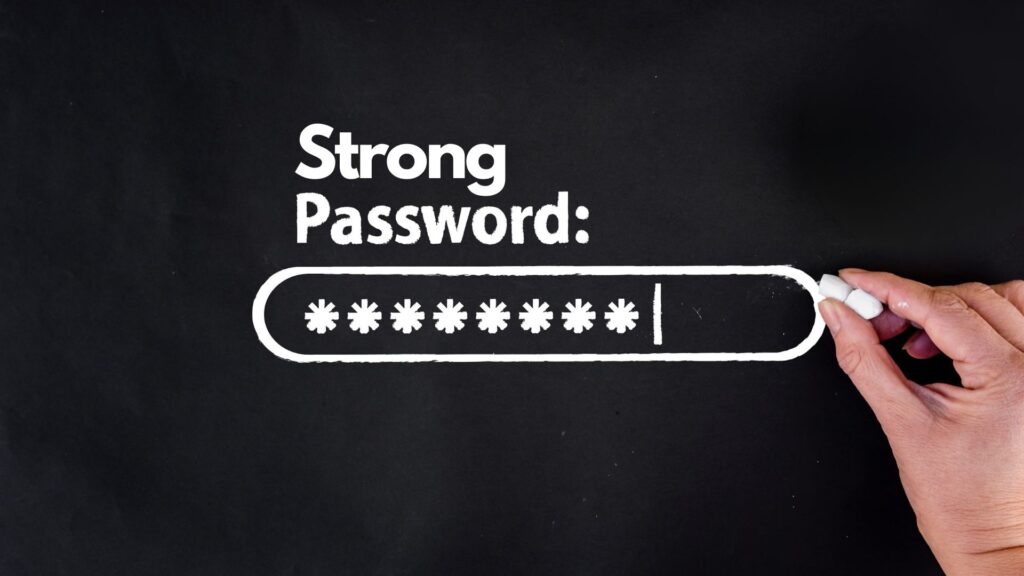
Creating and using strong, unique passwords for all user accounts, including the admin account of your WordPress website, is a simple yet effective way to deter hackers. A strong password should include a combination of uppercase and lowercase letters, numbers, and symbols.
3. Implement Two-Factor Authentication (2FA).

Enabling Two-Factor Authentication (2FA) adds an extra layer of security to your WordPress website. It requires users to provide two forms of verification before gaining access, making it significantly harder for hackers to breach your site. To enable it in a wordpress website can use the the plugin Wordfence Security or Wordfence Login Security.
4. Choose Trusted Plugins and Themes
When considering plugins and themes, opting for trusted sources is crucial to protecting your Main Keyword. Avoiding the use of nulled or pirated versions is critical, as such actions can introduce vulnerabilities that jeopardize your website’s security.
5. Set Up Regular Backups.

Backing up your WordPress website regularly is crucial in case of a security breach. Use reliable backup plugins like All-in-One WP Migration, UpdraftPlus or BackupBuddy to automate the process and ensure that you can restore your site if needed.
6. Leveraging Security Plugins:

These plugins offer essential features such as firewall protection, malware scanning, and login security, collectively elevating your website’s defenses.
-
Wordfence Security: A comprehensive plugin renowned for firewall protection, malware scanning, and login security. Widely trusted within the WordPress community.
-
Sucuri Security: With a website firewall, malware scanning, and vigilant security monitoring, Sucuri is a stalwart defender of websites.
- iThemes Security: Formerly Better WP Security, it provides 30+ security measures including brute force protection and file change detection.
- All In One WP Security & Firewall: Balancing user-friendliness and security, this plugin offers features like login lockdown and database protection.
- BulletProof Security: Focuses on optimization and protection against XSS, CSRF, and RFI attacks, equipped with a comprehensive security toolkit.
- Security Ninja: Conducts 50+ security tests, offering insights and recommendations to enhance website security.
7. Limit Login Attempts.
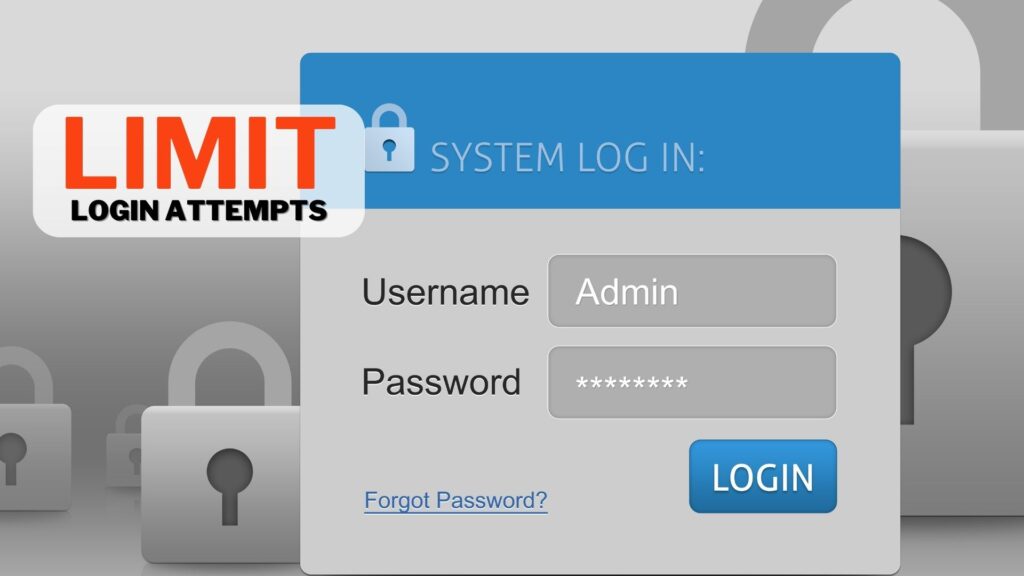
Prevent brute force attacks by limiting the number of login attempts on your WordPress website. Utilize plugins like “Limit Login Attempts Reloaded” to enforce this restriction effectively.
8. Choose a Secure Hosting Provider.
Selecting a reliable and secure hosting provider for your WordPress website is crucial. Look for hosts like SiteGround or Bluehost that are known for their strong security measures.
9. Secure Your Data with SSL Encryption.

Implementing SSL encryption for your WordPress website is essential to protect sensitive data transmitted between your site and its users. Acquire and install an SSL certificate to enable HTTPS and enhance security.
10. Regular Security Audits
Perform regular security audits on your WordPress website using plugins like Sucuri Security or Security Ninja. These tools scan your site for vulnerabilities and provide recommendations to improve its security.
In conclusion, understanding how to secure your WordPress website from hackers and taking action to protect your WordPress website from hackers requires a multi-faceted approach. By following these 10 Steps to Protect Your Website from Hackers, you can significantly reduce the risk of security breaches and unauthorized access. Remember that maintaining the security of your WordPress website is an ongoing effort that requires vigilance and a commitment to best practices.
Learn more about Cyber Security.

Cyber security
4 min read
17 Websites to Report Malicious & Scam URLs
Report Malicious URLs. Safeguard your experience by reporting frauds. Stay safe, report suspicious URLs!
June 9, 2023
17 Websites to Report Malicious & Scam URLs
17 Websites to Report Malicious & Scam URLs
In today’s digital age, ensuring our online safety has become more crucial than ever. With the increasing prevalence of scams and malicious websites, it’s essential to know where to turn and how to report them. To help you protect yourself and others, we’ve compiled a comprehensive list of 17 trusted reporting platforms. By reporting these fraudulent URLs, you can play an active role in making the internet a safer place for everyone.
Websites to Report Malicious & Scam URLs
1. Google SafeBrowsing:
Google SafeBrowsing is a widely recognized platform that allows you to report phishing and unsafe websites. By submitting suspicious URLs, you contribute to Google’s efforts to identify and warn users about potential threats.
2. Microsoft:
Microsoft’s reporting tool empowers users to report unsafe websites directly to their security team. By reporting suspicious URLs, you help Microsoft enhance their security systems and protect their users from potential scams.
3. Fortiguard:
Fortiguard offers a web filtering service along with the option to report URLs for analysis. Reporting malicious or scam URLs can assist in refining Fortiguard’s filters and safeguarding users from harmful content.
4. BrightCloud:
BrightCloud’s URL and IP Lookup tool enables you to report suspicious URLs for evaluation. Your reports contribute to the continuous improvement of their security database, benefiting users worldwide.
5. CRDF:
CRDF’s Threat Center allows users to report potentially dangerous URLs. By reporting these URLs, you aid in the identification and mitigation of emerging cyber threats, fostering a safer online environment.
6. Netcraft:
Netcraft’s reporting system focuses on identifying fraudulent websites and phishing attempts. By reporting suspected URLs, you help Netcraft build a comprehensive database that enhances their anti-fraud capabilities.
7. Palo Alto Networks:
Palo Alto Networks provides a URL filtering service and an option to report malicious URLs. By reporting such URLs, you contribute to their ongoing efforts to block and prevent access to harmful websites.
8. ESET:
ESET offers a user-friendly reporting portal for phishing URLs. By reporting suspicious links, you assist ESET in updating their databases and protecting users from falling victim to phishing attacks.
9. Trend Micro:
Trend Micro’s Site Safety Center allows users to report potentially malicious websites. By reporting suspicious URLs, you contribute to the continuous improvement of their threat intelligence and protection mechanisms.
10. BitDefender:
BitDefender offers a reporting feature for malicious URLs, enabling users to contribute to their security research. Your reports aid in their efforts to detect and prevent access to harmful websites.
11. McAfee:
McAfee’s Site Lookup tool enables users to report suspicious URLs for analysis. By reporting potential threats, you help McAfee enhance their threat intelligence and protect users from cyber attacks.
12. Forcepoint:
Forcepoint’s Cybersecurity Intelligence (CSI) platform includes a reporting mechanism for malicious URLs. Your reports assist Forcepoint in identifying and blocking potential threats across their network.
13. Symantec:
Symantec’s Site Review platform allows users to report suspicious websites. By reporting these URLs, you contribute to Symantec’s database, which aids in the identification and blocking of malicious content.
14. Spam404:
Spam404 provides a reporting service for suspicious URLs and spam websites. Your reports help Spam404 build a comprehensive database that benefits the internet community by mitigating spam-related threats.
15. Kaspersky:
Kaspersky’s OpenTip platform allows users to submit URLs for analysis. By reporting potential threats, you help Kaspersky improve their threat detection capabilities and protect users from cyber risks.
16. Cisco Talos:
Cisco Talos’ Reputation Center enables users to report URLs that may be involved in malicious activities. Your reports assist in identifying and mitigating potential threats across various network environments.
17. Avira:
Avira offers a reporting feature for malicious URLs, enabling users to contribute to their security research. Your reports aid in their efforts to detect and prevent access to harmful websites.
Watce the video learn how to Report Malicious & Scam URLs.
Play Video about Protect Yourself Online: 17 Websites to Report Malicious & Scam URLs
By utilizing these reporting platforms, you can actively contribute to the fight against cyber threats and help protect yourself and others from scams and malicious websites. Remember, your vigilance and active participation are essential in creating a safer online environment for all.
Stay safe and share this valuable information with your friends and family to raise awareness about reporting malicious URLs!

Cyber security
4 min read
Online Virus Scanner: Protect Your System with These 5 Powerful Tools
Discover the top 5 Online Virus Scanners to protect your system from malware and viruses. Scan files and URLs with
June 24, 2023
Online Virus Scanner: Protect Your System with These 5 Powerful Tools
Online Virus Scanner: Protect Your System with These 5 Powerful Tools

In today’s interconnected world, protecting our digital devices from viruses and malware is of paramount importance. With the constant evolution of online threats, it is crucial to have reliable and efficient tools at our disposal. This blog post will delve into the realm of online virus scanners, exploring five top-notch websites that offer comprehensive protection. Whether you are concerned about viruses or malware, these scanners will help safeguard your files and URLs. Let’s dive in and discover the features and benefits of each platform.
- Hybrid Analysis (https://www.hybrid-analysis.com/):
Hybrid Analysis stands out as a robust online virus scanner that combines multiple scanning engines to detect threats effectively. Its comprehensive analysis provides detailed reports on the scanned files and URLs. With its user-friendly interface, users can easily upload suspicious files or enter URLs for scanning. Hybrid Analysis leverages both signature-based and behavior-based detection methods, making it a powerful tool for combating malware and viruses.
- VirusTotal (https://www.virustotal.com/gui/):
VirusTotal is a widely recognized online virus scanner that offers an extensive database of antivirus engines. By uploading a file or providing a URL, users can leverage the collective power of various antivirus solutions to detect and analyze potential threats. The platform provides detailed reports, including information on detected viruses, suspicious behavior, and more. VirusTotal’s user community is an additional asset, contributing to the overall security knowledge base.
- VirSCAN (https://www.virscan.org/):
VirSCAN is a user-friendly online virus scanner that allows users to upload files up to 20 MB in size for scanning. It employs multiple antivirus engines and offers quick and reliable results. VirSCAN’s intuitive interface guides users through the scanning process, providing comprehensive reports on potential threats. Additionally, the platform supports scanning files in various formats, ensuring a wide range of compatibility.
- MetaDefender by OPSWAT (https://metadefender.opswat.com/):
MetaDefender by OPSWAT is a feature-rich online virus scanner that offers advanced threat detection capabilities. With its extensive array of antivirus engines, including those from industry leaders, MetaDefender provides reliable protection against viruses and malware. The platform boasts various scanning options, including file upload, URL scanning, and even email attachment scanning. Additionally, MetaDefender provides valuable insights into file metadata, enhancing the overall security assessment.
- VirusScan by Jotti (https://virusscan.jotti.org/):
VirusScan by Jotti is a popular online virus scanner known for its simplicity and efficiency. Users can upload files up to 50 MB in size for scanning by multiple antivirus engines. The platform swiftly analyzes the uploaded files and provides detailed reports on any detected threats. VirusScan by Jotti also allows users to check individual files or scan entire directories, offering flexibility for users with varying scanning needs. The platform prioritizes user privacy, as all uploaded files are deleted from their servers after analysis.
Protecting our digital devices from viruses and malware is essential in today’s digital landscape. Online virus scanners provide a convenient and effective solution to safeguard our files and URLs. In this blog post, we explored five top-notch websites: Hybrid Analysis, VirusTotal, VirSCAN, MetaDefender by OPSWAT, and VirusScan by Jotti.
Whether you’re looking for comprehensive analysis, a vast antivirus engine database, user-friendly interfaces, advanced threat detection capabilities, or simplicity, these online virus scanners have got you covered. By utilizing these tools, you can scan files and URLs, detect potential threats, and take appropriate action to ensure the security of your digital environment.
Remember, online virus scanners are not a substitute for robust antivirus software and proactive cybersecurity practices. Regularly updating your operating system, using strong passwords, avoiding suspicious downloads, and being cautious of phishing attempts are vital for maintaining a secure online presence.
Stay proactive, stay vigilant, and leverage the power of online virus scanners to protect your system from the ever-evolving landscape of viruses and malware. Your digital security is in your hands, and these tools can be invaluable in maintaining a safe and protected online experience.
So, choose the online virus scanner that best suits your needs, start scanning your files and URLs, and enjoy peace of mind knowing that you have taken a significant step towards ensuring the security of your digital world. Stay safe out there!

Cyber security
4 min read
How to protect WordPress website from hackers
In today’s digital landscape, knowing “how to protect your WordPress website from hackers” is paramount. By following these 10 Steps
August 31, 2023
How to protect WordPress website from hackers
How to protect WordPress website from hackers

In today’s digital landscape, knowing how to protect your WordPress website from hackers is paramount. With cyber threats and hacking attempts on the rise, taking proactive steps to secure your WordPress website from hackers has become more important than ever. By following these 10 Steps to Protect Your Website from Hackers, you can fortify your website and reduce the risk of falling victim to cyberattacks.
10 Steps to Protect Your Website from Hackers.
- Keep Everything Updated
- Strong Passwords
- Implement Two-Factor Authentication (2FA)
- Choose Trusted Plugins and Themes
- Set Up Regular Backups
- Leveraging Security Plugins:
- Limit Login Attempts
- Choose a Secure Hosting Provider
- Secure Your Data with SSL Encryption
- Regular Security Audits
To protect WordPress website from hackers follow the steps below:
1. Keep Everything Updated.

Regularly updating your WordPress core, plugins, and themes is the first line of defense against hackers trying to exploit vulnerabilities. These updates often include critical security patches that can help safeguard your WordPress website from potential threats.
2. Strong Passwords.
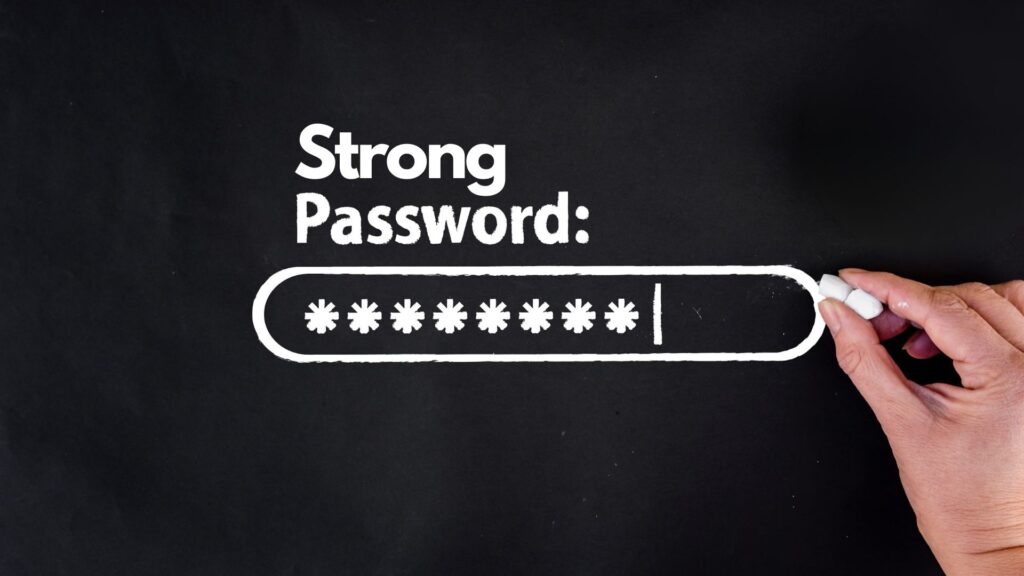
Creating and using strong, unique passwords for all user accounts, including the admin account of your WordPress website, is a simple yet effective way to deter hackers. A strong password should include a combination of uppercase and lowercase letters, numbers, and symbols.
3. Implement Two-Factor Authentication (2FA).

Enabling Two-Factor Authentication (2FA) adds an extra layer of security to your WordPress website. It requires users to provide two forms of verification before gaining access, making it significantly harder for hackers to breach your site. To enable it in a wordpress website can use the the plugin Wordfence Security or Wordfence Login Security.
4. Choose Trusted Plugins and Themes
When considering plugins and themes, opting for trusted sources is crucial to protecting your Main Keyword. Avoiding the use of nulled or pirated versions is critical, as such actions can introduce vulnerabilities that jeopardize your website’s security.
5. Set Up Regular Backups.

Backing up your WordPress website regularly is crucial in case of a security breach. Use reliable backup plugins like All-in-One WP Migration, UpdraftPlus or BackupBuddy to automate the process and ensure that you can restore your site if needed.
6. Leveraging Security Plugins:

These plugins offer essential features such as firewall protection, malware scanning, and login security, collectively elevating your website’s defenses.
-
Wordfence Security: A comprehensive plugin renowned for firewall protection, malware scanning, and login security. Widely trusted within the WordPress community.
-
Sucuri Security: With a website firewall, malware scanning, and vigilant security monitoring, Sucuri is a stalwart defender of websites.
- iThemes Security: Formerly Better WP Security, it provides 30+ security measures including brute force protection and file change detection.
- All In One WP Security & Firewall: Balancing user-friendliness and security, this plugin offers features like login lockdown and database protection.
- BulletProof Security: Focuses on optimization and protection against XSS, CSRF, and RFI attacks, equipped with a comprehensive security toolkit.
- Security Ninja: Conducts 50+ security tests, offering insights and recommendations to enhance website security.
7. Limit Login Attempts.
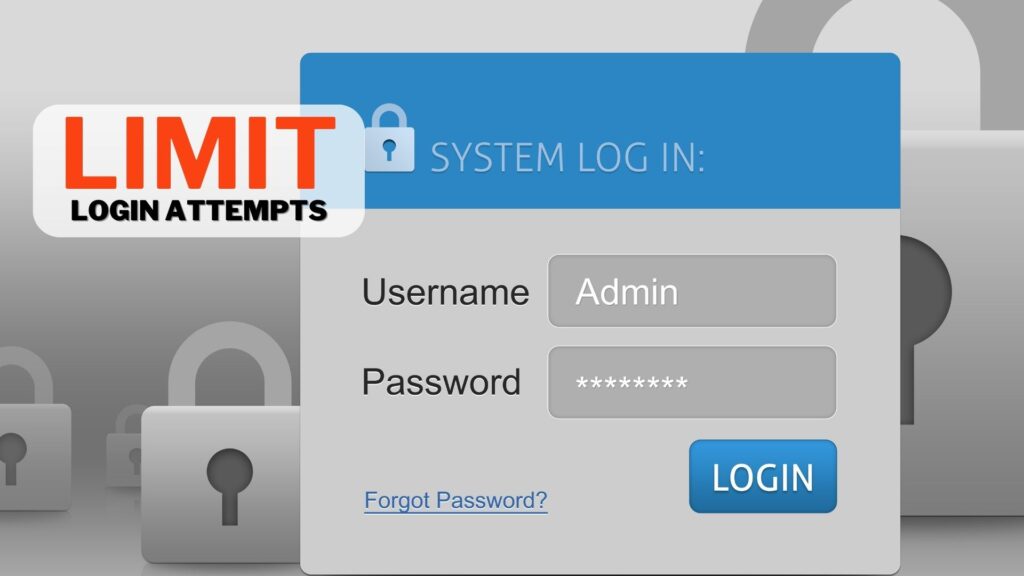
Prevent brute force attacks by limiting the number of login attempts on your WordPress website. Utilize plugins like “Limit Login Attempts Reloaded” to enforce this restriction effectively.
8. Choose a Secure Hosting Provider.
Selecting a reliable and secure hosting provider for your WordPress website is crucial. Look for hosts like SiteGround or Bluehost that are known for their strong security measures.
9. Secure Your Data with SSL Encryption.

Implementing SSL encryption for your WordPress website is essential to protect sensitive data transmitted between your site and its users. Acquire and install an SSL certificate to enable HTTPS and enhance security.
10. Regular Security Audits
Perform regular security audits on your WordPress website using plugins like Sucuri Security or Security Ninja. These tools scan your site for vulnerabilities and provide recommendations to improve its security.
In conclusion, understanding how to secure your WordPress website from hackers and taking action to protect your WordPress website from hackers requires a multi-faceted approach. By following these 10 Steps to Protect Your Website from Hackers, you can significantly reduce the risk of security breaches and unauthorized access. Remember that maintaining the security of your WordPress website is an ongoing effort that requires vigilance and a commitment to best practices.
Learn more about Cyber Security.

Cyber security
4 min read
17 Websites to Report Malicious & Scam URLs
Report Malicious URLs. Safeguard your experience by reporting frauds. Stay safe, report suspicious URLs!
June 9, 2023
17 Websites to Report Malicious & Scam URLs
17 Websites to Report Malicious & Scam URLs
In today’s digital age, ensuring our online safety has become more crucial than ever. With the increasing prevalence of scams and malicious websites, it’s essential to know where to turn and how to report them. To help you protect yourself and others, we’ve compiled a comprehensive list of 17 trusted reporting platforms. By reporting these fraudulent URLs, you can play an active role in making the internet a safer place for everyone.
Websites to Report Malicious & Scam URLs
1. Google SafeBrowsing:
Google SafeBrowsing is a widely recognized platform that allows you to report phishing and unsafe websites. By submitting suspicious URLs, you contribute to Google’s efforts to identify and warn users about potential threats.
2. Microsoft:
Microsoft’s reporting tool empowers users to report unsafe websites directly to their security team. By reporting suspicious URLs, you help Microsoft enhance their security systems and protect their users from potential scams.
3. Fortiguard:
Fortiguard offers a web filtering service along with the option to report URLs for analysis. Reporting malicious or scam URLs can assist in refining Fortiguard’s filters and safeguarding users from harmful content.
4. BrightCloud:
BrightCloud’s URL and IP Lookup tool enables you to report suspicious URLs for evaluation. Your reports contribute to the continuous improvement of their security database, benefiting users worldwide.
5. CRDF:
CRDF’s Threat Center allows users to report potentially dangerous URLs. By reporting these URLs, you aid in the identification and mitigation of emerging cyber threats, fostering a safer online environment.
6. Netcraft:
Netcraft’s reporting system focuses on identifying fraudulent websites and phishing attempts. By reporting suspected URLs, you help Netcraft build a comprehensive database that enhances their anti-fraud capabilities.
7. Palo Alto Networks:
Palo Alto Networks provides a URL filtering service and an option to report malicious URLs. By reporting such URLs, you contribute to their ongoing efforts to block and prevent access to harmful websites.
8. ESET:
ESET offers a user-friendly reporting portal for phishing URLs. By reporting suspicious links, you assist ESET in updating their databases and protecting users from falling victim to phishing attacks.
9. Trend Micro:
Trend Micro’s Site Safety Center allows users to report potentially malicious websites. By reporting suspicious URLs, you contribute to the continuous improvement of their threat intelligence and protection mechanisms.
10. BitDefender:
BitDefender offers a reporting feature for malicious URLs, enabling users to contribute to their security research. Your reports aid in their efforts to detect and prevent access to harmful websites.
11. McAfee:
McAfee’s Site Lookup tool enables users to report suspicious URLs for analysis. By reporting potential threats, you help McAfee enhance their threat intelligence and protect users from cyber attacks.
12. Forcepoint:
Forcepoint’s Cybersecurity Intelligence (CSI) platform includes a reporting mechanism for malicious URLs. Your reports assist Forcepoint in identifying and blocking potential threats across their network.
13. Symantec:
Symantec’s Site Review platform allows users to report suspicious websites. By reporting these URLs, you contribute to Symantec’s database, which aids in the identification and blocking of malicious content.
14. Spam404:
Spam404 provides a reporting service for suspicious URLs and spam websites. Your reports help Spam404 build a comprehensive database that benefits the internet community by mitigating spam-related threats.
15. Kaspersky:
Kaspersky’s OpenTip platform allows users to submit URLs for analysis. By reporting potential threats, you help Kaspersky improve their threat detection capabilities and protect users from cyber risks.
16. Cisco Talos:
Cisco Talos’ Reputation Center enables users to report URLs that may be involved in malicious activities. Your reports assist in identifying and mitigating potential threats across various network environments.
17. Avira:
Avira offers a reporting feature for malicious URLs, enabling users to contribute to their security research. Your reports aid in their efforts to detect and prevent access to harmful websites.
Watce the video learn how to Report Malicious & Scam URLs.
By utilizing these reporting platforms, you can actively contribute to the fight against cyber threats and help protect yourself and others from scams and malicious websites. Remember, your vigilance and active participation are essential in creating a safer online environment for all.
Stay safe and share this valuable information with your friends and family to raise awareness about reporting malicious URLs!

Cyber security
4 min read
Online Virus Scanner: Protect Your System with These 5 Powerful Tools
Discover the top 5 Online Virus Scanners to protect your system from malware and viruses. Scan files and URLs with
June 24, 2023
Online Virus Scanner: Protect Your System with These 5 Powerful Tools
Online Virus Scanner: Protect Your System with These 5 Powerful Tools

In today’s interconnected world, protecting our digital devices from viruses and malware is of paramount importance. With the constant evolution of online threats, it is crucial to have reliable and efficient tools at our disposal. This blog post will delve into the realm of online virus scanners, exploring five top-notch websites that offer comprehensive protection. Whether you are concerned about viruses or malware, these scanners will help safeguard your files and URLs. Let’s dive in and discover the features and benefits of each platform.
- Hybrid Analysis (https://www.hybrid-analysis.com/):
Hybrid Analysis stands out as a robust online virus scanner that combines multiple scanning engines to detect threats effectively. Its comprehensive analysis provides detailed reports on the scanned files and URLs. With its user-friendly interface, users can easily upload suspicious files or enter URLs for scanning. Hybrid Analysis leverages both signature-based and behavior-based detection methods, making it a powerful tool for combating malware and viruses.
- VirusTotal (https://www.virustotal.com/gui/):
VirusTotal is a widely recognized online virus scanner that offers an extensive database of antivirus engines. By uploading a file or providing a URL, users can leverage the collective power of various antivirus solutions to detect and analyze potential threats. The platform provides detailed reports, including information on detected viruses, suspicious behavior, and more. VirusTotal’s user community is an additional asset, contributing to the overall security knowledge base.
- VirSCAN (https://www.virscan.org/):
VirSCAN is a user-friendly online virus scanner that allows users to upload files up to 20 MB in size for scanning. It employs multiple antivirus engines and offers quick and reliable results. VirSCAN’s intuitive interface guides users through the scanning process, providing comprehensive reports on potential threats. Additionally, the platform supports scanning files in various formats, ensuring a wide range of compatibility.
- MetaDefender by OPSWAT (https://metadefender.opswat.com/):
MetaDefender by OPSWAT is a feature-rich online virus scanner that offers advanced threat detection capabilities. With its extensive array of antivirus engines, including those from industry leaders, MetaDefender provides reliable protection against viruses and malware. The platform boasts various scanning options, including file upload, URL scanning, and even email attachment scanning. Additionally, MetaDefender provides valuable insights into file metadata, enhancing the overall security assessment.
- VirusScan by Jotti (https://virusscan.jotti.org/):
VirusScan by Jotti is a popular online virus scanner known for its simplicity and efficiency. Users can upload files up to 50 MB in size for scanning by multiple antivirus engines. The platform swiftly analyzes the uploaded files and provides detailed reports on any detected threats. VirusScan by Jotti also allows users to check individual files or scan entire directories, offering flexibility for users with varying scanning needs. The platform prioritizes user privacy, as all uploaded files are deleted from their servers after analysis.
Protecting our digital devices from viruses and malware is essential in today’s digital landscape. Online virus scanners provide a convenient and effective solution to safeguard our files and URLs. In this blog post, we explored five top-notch websites: Hybrid Analysis, VirusTotal, VirSCAN, MetaDefender by OPSWAT, and VirusScan by Jotti.
Whether you’re looking for comprehensive analysis, a vast antivirus engine database, user-friendly interfaces, advanced threat detection capabilities, or simplicity, these online virus scanners have got you covered. By utilizing these tools, you can scan files and URLs, detect potential threats, and take appropriate action to ensure the security of your digital environment.
Remember, online virus scanners are not a substitute for robust antivirus software and proactive cybersecurity practices. Regularly updating your operating system, using strong passwords, avoiding suspicious downloads, and being cautious of phishing attempts are vital for maintaining a secure online presence.
Stay proactive, stay vigilant, and leverage the power of online virus scanners to protect your system from the ever-evolving landscape of viruses and malware. Your digital security is in your hands, and these tools can be invaluable in maintaining a safe and protected online experience.
So, choose the online virus scanner that best suits your needs, start scanning your files and URLs, and enjoy peace of mind knowing that you have taken a significant step towards ensuring the security of your digital world. Stay safe out there!

Cyber security
4 min read
How to protect WordPress website from hackers
In today’s digital landscape, knowing “how to protect your WordPress website from hackers” is paramount. By following these 10 Steps
August 31, 2023
How to protect WordPress website from hackers
How to protect WordPress website from hackers

In today’s digital landscape, knowing how to protect your WordPress website from hackers is paramount. With cyber threats and hacking attempts on the rise, taking proactive steps to secure your WordPress website from hackers has become more important than ever. By following these 10 Steps to Protect Your Website from Hackers, you can fortify your website and reduce the risk of falling victim to cyberattacks.
10 Steps to Protect Your Website from Hackers.
- Keep Everything Updated
- Strong Passwords
- Implement Two-Factor Authentication (2FA)
- Choose Trusted Plugins and Themes
- Set Up Regular Backups
- Leveraging Security Plugins:
- Limit Login Attempts
- Choose a Secure Hosting Provider
- Secure Your Data with SSL Encryption
- Regular Security Audits
To protect WordPress website from hackers follow the steps below:
1. Keep Everything Updated.

Regularly updating your WordPress core, plugins, and themes is the first line of defense against hackers trying to exploit vulnerabilities. These updates often include critical security patches that can help safeguard your WordPress website from potential threats.
2. Strong Passwords.
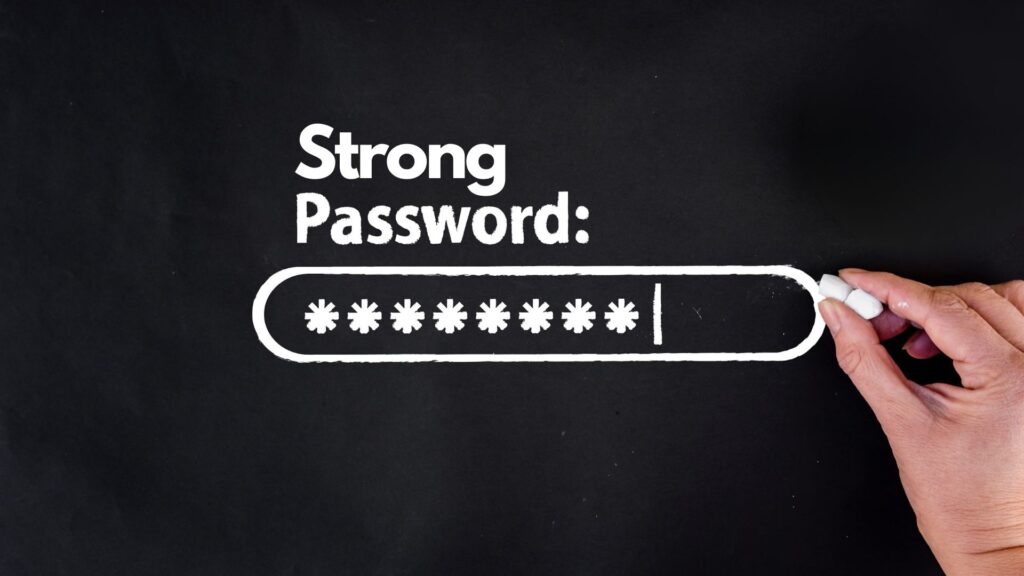
Creating and using strong, unique passwords for all user accounts, including the admin account of your WordPress website, is a simple yet effective way to deter hackers. A strong password should include a combination of uppercase and lowercase letters, numbers, and symbols.
3. Implement Two-Factor Authentication (2FA).

Enabling Two-Factor Authentication (2FA) adds an extra layer of security to your WordPress website. It requires users to provide two forms of verification before gaining access, making it significantly harder for hackers to breach your site. To enable it in a wordpress website can use the the plugin Wordfence Security or Wordfence Login Security.
4. Choose Trusted Plugins and Themes
When considering plugins and themes, opting for trusted sources is crucial to protecting your Main Keyword. Avoiding the use of nulled or pirated versions is critical, as such actions can introduce vulnerabilities that jeopardize your website’s security.
5. Set Up Regular Backups.

Backing up your WordPress website regularly is crucial in case of a security breach. Use reliable backup plugins like All-in-One WP Migration, UpdraftPlus or BackupBuddy to automate the process and ensure that you can restore your site if needed.
6. Leveraging Security Plugins:

These plugins offer essential features such as firewall protection, malware scanning, and login security, collectively elevating your website’s defenses.
-
Wordfence Security: A comprehensive plugin renowned for firewall protection, malware scanning, and login security. Widely trusted within the WordPress community.
-
Sucuri Security: With a website firewall, malware scanning, and vigilant security monitoring, Sucuri is a stalwart defender of websites.
- iThemes Security: Formerly Better WP Security, it provides 30+ security measures including brute force protection and file change detection.
- All In One WP Security & Firewall: Balancing user-friendliness and security, this plugin offers features like login lockdown and database protection.
- BulletProof Security: Focuses on optimization and protection against XSS, CSRF, and RFI attacks, equipped with a comprehensive security toolkit.
- Security Ninja: Conducts 50+ security tests, offering insights and recommendations to enhance website security.
7. Limit Login Attempts.
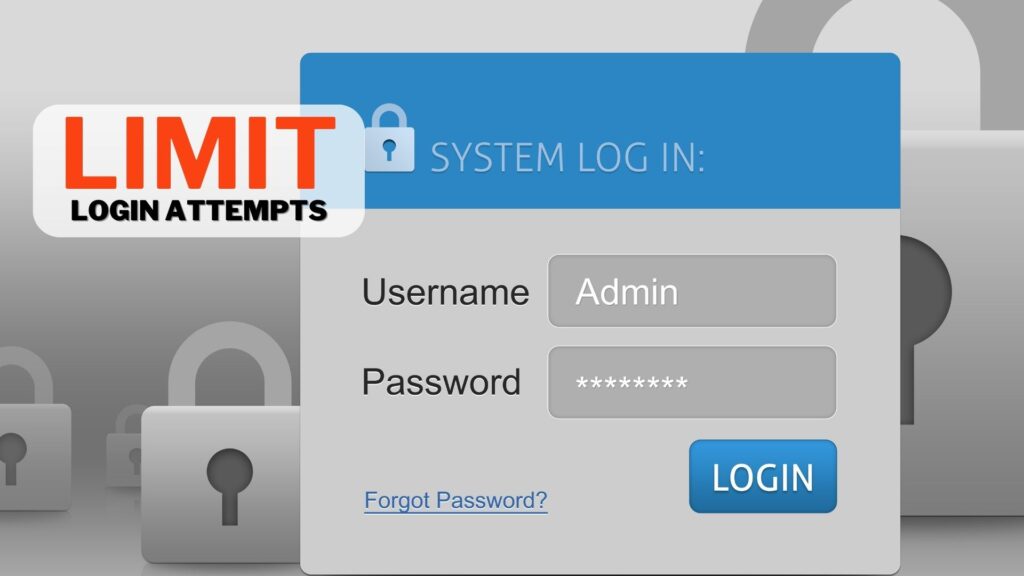
Prevent brute force attacks by limiting the number of login attempts on your WordPress website. Utilize plugins like “Limit Login Attempts Reloaded” to enforce this restriction effectively.
8. Choose a Secure Hosting Provider.
Selecting a reliable and secure hosting provider for your WordPress website is crucial. Look for hosts like SiteGround or Bluehost that are known for their strong security measures.
9. Secure Your Data with SSL Encryption.

Implementing SSL encryption for your WordPress website is essential to protect sensitive data transmitted between your site and its users. Acquire and install an SSL certificate to enable HTTPS and enhance security.
10. Regular Security Audits
Perform regular security audits on your WordPress website using plugins like Sucuri Security or Security Ninja. These tools scan your site for vulnerabilities and provide recommendations to improve its security.
In conclusion, understanding how to secure your WordPress website from hackers and taking action to protect your WordPress website from hackers requires a multi-faceted approach. By following these 10 Steps to Protect Your Website from Hackers, you can significantly reduce the risk of security breaches and unauthorized access. Remember that maintaining the security of your WordPress website is an ongoing effort that requires vigilance and a commitment to best practices.


